Microsoft 365
Build your business
Get work done and increase efficiency with Microsoft 365. Collaborate in real time with teamwork tools that are always up to date. Plus, get professional email and online storage—all with built-in security to help keep your data safe.
Get work done and increase efficiency with Microsoft 365. Collaborate in real time with teamwork tools that are always up to date. Plus, get professional email and online storage—all with built-in security to help keep your data safe.
For PC, Mac, iOS, and Android
Microsoft 365 Business Standard
- Get desktop versions of Microsoft 365 apps, including Outlook, Word, Excel, PowerPoint, and OneNote (plus Access and Publisher for PC only).
- Use one license to cover fully installed Microsoft 365 apps on five mobile devices, five tablets, and five PCs or Macs per user.
- Host email with a 50 GB mailbox and custom email domain.
- Create a hub for teamwork to connect people using Microsoft Teams.
- Store and share files with 1 TB of OneDrive cloud storage per user.
- Get help anytime with around-the-clock phone and web support from Microsoft.
- Get desktop versions of Microsoft 365 apps, including Outlook, Word, Excel, PowerPoint, and OneNote (plus Access and Publisher for PC only).
- Use one license to cover fully installed Microsoft 365 apps on five mobile devices, five tablets, and five PCs or Macs per user.
- Host email with a 50 GB mailbox and custom email domain.
- Create a hub for teamwork to connect people using Microsoft Teams.
- Store and share files with 1 TB of OneDrive cloud storage per user.
- Get help anytime with around-the-clock phone and web support from Microsoft.
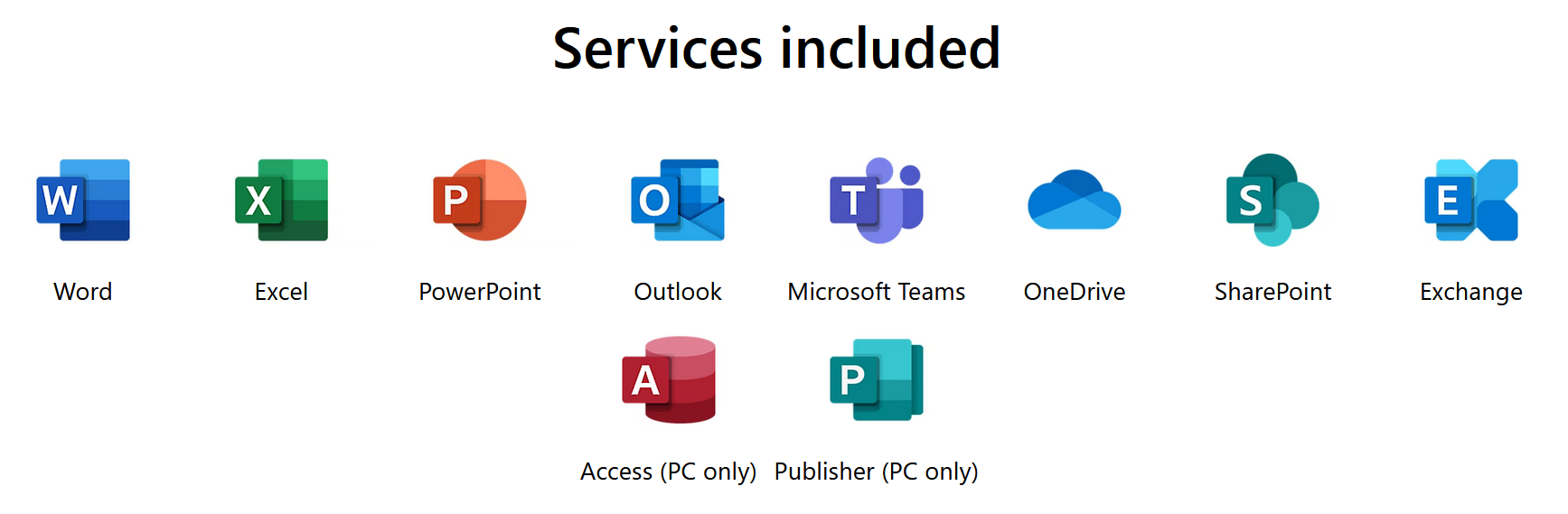
Features
Microsoft 365 Apps
Get monthly updates and the latest features and capabilities with fully installed and always-up-to-date versions of Outlook, Word, Excel, PowerPoint and OneNote (features vary) for Windows or Mac, and Access and Publisher (PC only).
1 TB of secure cloud storage per user
Edit and share documents, photos and more from anywhere, on all your devices with 1 TB of OneDrive cloud storage.
Intranet and team sites
Inform and engage your organisation and connect people to content, knowledge and processes with team sites on SharePoint. Tell your story with beautiful, easy-to-use sites.
Email and calendars
Get business-class email with Outlook, including a 50 GB mailbox per user and send attachments of up to 150 MB.
Professional digital storytelling
Easily create engaging, interactive, web-based reports, presentations, newsletters, trainings, and more with Sway.
Intelligent search and discovery
Discover content and expertise across your organization with intelligent search across all your data sources including SharePoint, Delve, and Microsoft 365 apps.
Connection and collaboration
Instantly access everything your teams may need including chat, content, tools and people with Microsoft Teams.
Web and mobile app development
Quickly build custom business apps for web and mobile with Microsoft Power Apps. Choose from templates or start from scratch. No coding required.
Workflow automation
Build automated workflows between apps and services to get notifications, synchronize files, collect data and more with Microsoft Power Automate. No coding required.
Works across multiple devices
Get the fully installed Microsoft 365 apps on multiple PCs, Macs, tablets, and mobile devices (including Windows, iOS, and Android).
Instant messaging and online meetings
Communicate using text, voice, or video calls with Microsoft Teams. Host meetings on the web using one-step screen sharing and HD video conferencing.
For PC, Mac, iOS, and Android
Microsoft 365 Business Premium
- Stay up to date with the latest versions of Word, Excel, PowerPoint, and more.
- Connect with customers and coworkers using Outlook, Exchange, and Microsoft Teams.
- Defend your business against advanced cyberthreats with sophisticated phishing and ransomware protection.
- Control access to sensitive information using encryption to help keep data from being accidentally shared.
- Secure devices that connect to your data and help keep iOS, Android, Windows, and MacOS devices safe and up to date.
- Manage your files from anywhere with 1 TB of cloud storage on OneDrive per user.
- Stay up to date with the latest versions of Word, Excel, PowerPoint, and more.
- Connect with customers and coworkers using Outlook, Exchange, and Microsoft Teams.
- Defend your business against advanced cyberthreats with sophisticated phishing and ransomware protection.
- Control access to sensitive information using encryption to help keep data from being accidentally shared.
- Secure devices that connect to your data and help keep iOS, Android, Windows, and MacOS devices safe and up to date.
- Manage your files from anywhere with 1 TB of cloud storage on OneDrive per user.

Features
Enjoy Microsoft 365 apps
Get the latest features and capabilities with fully installed and always up-to-date versions of Outlook, Word, Excel, PowerPoint for Windows or Mac, OneNote (features vary), and Access and Publisher (PC only).
Use 1 TB cloud storage per user
Edit and share documents, photos, and other files from anywhere on all your devices with 1 TB of OneDrive cloud storage.
Get email and calendaring
Use enterprise-grade email through Outlook with a 50 GB mailbox per user and send attachments of up to 150 MB.
Collaborate with instant messaging and online meetings
Get your team on the same page using group chat, online meetings, calling, and web conferencing with Microsoft Teams.
Streamline appointment scheduling with customers and partners
Simplify how customers schedule and manage appointments with Microsoft Bookings. Provide your customers with an easy-to-navigate webpage where they can find and book appointments around the clock.
Defend against cyberthreats
Activate Microsoft Defender for Office 365 to help guard against viruses, spam, unsafe attachments, suspicious links, and phishing attacks.
Manage mobile devices, tablets, and computers
Apply security policies to help protect work data on company-owned and employee devices. Keep company data within approved apps. Remove business data from lost or stolen devices with Microsoft Intune.
Enable secure remote access and protect identity
Help employees securely access business apps wherever they work with conditional access. Safeguard against password loss or theft with advanced multifactor authentication.
Help protect business data
Encrypt sensitive emails and restrict copying and forwarding of confidential business information with Azure Information Protection. Enable unlimited cloud archiving.
Get enterprise-grade endpoint security with Microsoft Defender for Business
Get protection against sophisticated ransomware attacks across devices—Windows, macOS, Android, and iOS—with next-generation antivirus, endpoint detection and response.
Additional services
Microsoft Defender for Business
Get enterprise -grade endpoint protection, that's cost effective and easy to use. Included in Microsoft 365 Business Premium.
Get enterprise -grade endpoint protection, that's cost effective and easy to use. Included in Microsoft 365 Business Premium.
Audio Conferencing
Join Microsoft Teams meetings on the go, without an internet connection.
Join Microsoft Teams meetings on the go, without an internet connection.
Business Voice
Add Microsoft Teams Phone a cloud-based phone system with advanced features including call transfer, multilevel auto attendants, and call queues.
Add Microsoft Teams Phone a cloud-based phone system with advanced features including call transfer, multilevel auto attendants, and call queues.
Windows 365
Securely stream your Windows experience—including apps, content, and settings—from the Microsoft cloud to any device.
Securely stream your Windows experience—including apps, content, and settings—from the Microsoft cloud to any device.
